I am fascinated by panoramic photos and produce a lot of them. I’m writing this post to demystify the process and to show you a simple way to get great panoramas on your own.
This pano is of Dana Point Harbor in California. I created it from these three images
Now if you’ve read anything about making panos you’re under the impression that it’s difficult. Advice abounds about using tripods, setting manual exposure, making sure that your overlap xx% for each image and so on and so on. Well all of that used to be true. Panoramic stitching software just wasn’t very good (and most of it still isn’t). Well, forget everything you’ve heard/read about panos. I’ll tell you the easy way. First set your zoom lens to about 30mm if you have anything but a full frame DSLR (in that case go for about 45-50mm). Now, shoot a picture to the left, turn a bit so that you overlap about 1/3 of the picture you just shot and shoot another. Keep doing this until you have included all of the scene.
Now, the magic part. Download and install the free Image Composite Editor from Microsoft Research. http://research.microsoft.com/en-us/um/redmond/groups/ivm/ice/
Select your images, drag them into the tool and wait a few seconds for a near perfect panorama. Click on Automatic Crop, then Export to save your new file and you’re done.
Here’s a another example:
Notice that I haven’t even done a very good job of having the same amount of overlap each time. The ICE program comes up looking like this:
And the final result like this:
If you tried to do panoramas before and had trouble, forget all that. I’ve tried many, many programs that claim to do this panoramic stitching and they all fall short. Just get this one program and try it; you’ll be glad you did. The program is not perfect. There is a visible seam in the one above. In several of the ones below there is nothing noticeable at all.
So, that’s it, sweet and simple just as I promised. Get out there and try it. And one more thing – you don’t have to do big expansive scenes like these from on high. Below are some other examples of things you can do.









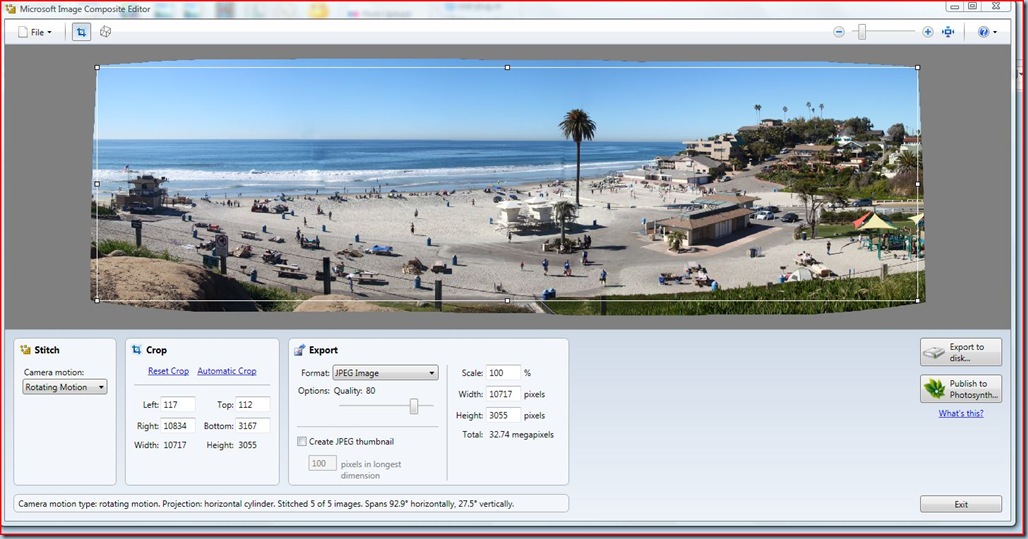








5 comments:
Very nice write-up, Art. I am sure it will be helpful to those that read it and aspire to do panos. I downloaded ICE after you talked to me about it, and it is as easy as you said to use and get good results.
Great information, Art. I'm going to have to give this a try. A pano of boats on the reservoir would be a great one for me to try.
Well done my friend..
This is a fantastic tutorial!
I'm bookmarking your blog. I also have a blog here.
http://zenequus.blogspot.com/
You've inspired me to try a pano.
Debbie (Larkphoto)
Hey! :)
We just launched Chicago bookoo - it's a massive online yard sale for Chicago and surrounding areas.- Thousands of people buying and selling used stuff from each other, in a fun, family-friendly way! :)
We're getting the word out to some local bloggers, and would like to send you a free bookoo t-shirt (no strings attached!). If you would like a free t-shirt, will you send me an email at kellin@bookoo.com with your address and shirt size? I'll get it out to you right away!
Check out the website:
http://chicago.bookoo.com/
Thanks!
Post a Comment